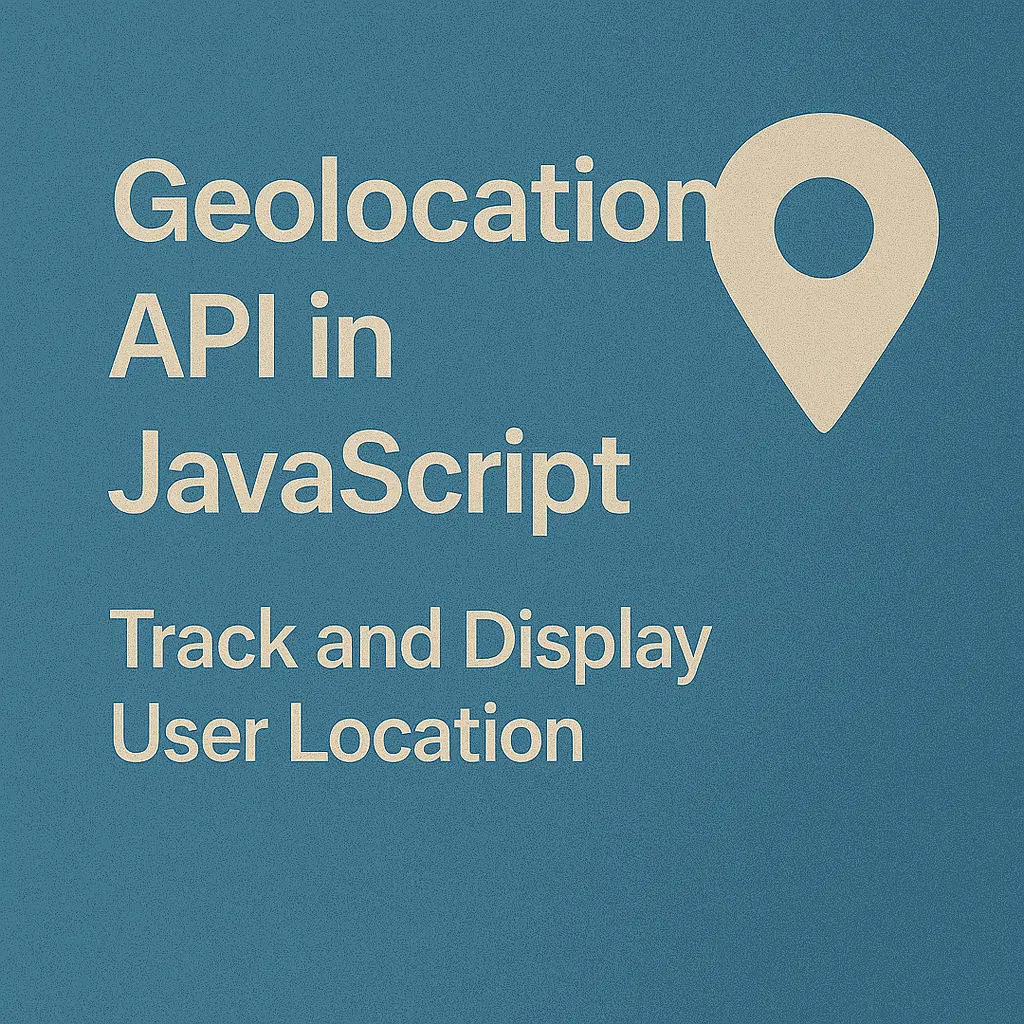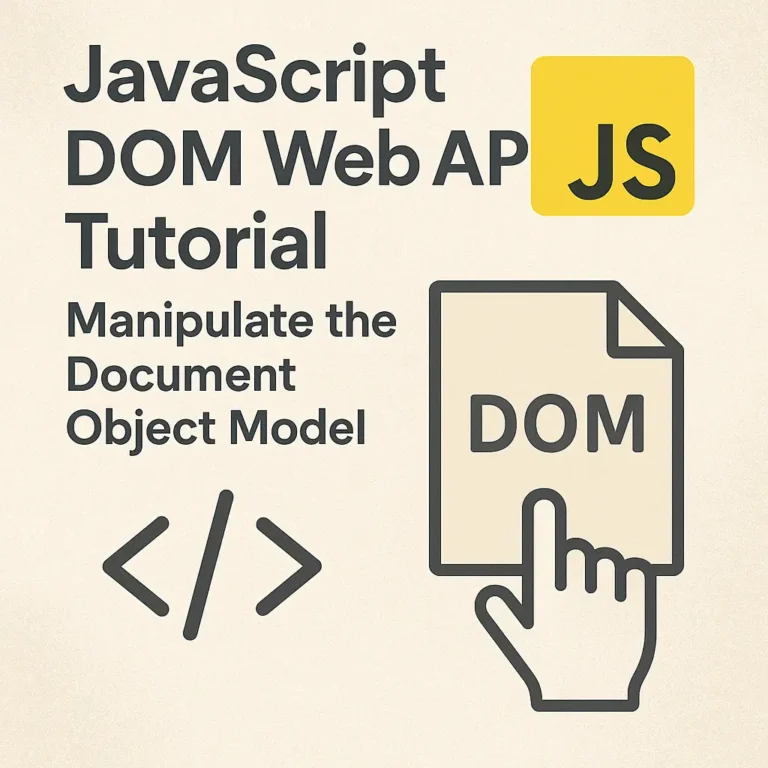Introduction
In today’s interconnected world, leveraging location data has become essential for a multitude of web applications. Whether it’s for providing personalized content, enhancing user experience, or enabling location-based services, accessing the user’s geographical information is paramount. JavaScript Geolocation API emerges as a potent tool in this realm, offering developers seamless access to location data directly from the browser. In this comprehensive guide, we’ll delve into the intricacies of the JavaScript Geolocation API, covering everything from obtaining the user’s location to handling data and exploring various options and permissions.
Understanding the JavaScript Geolocation API
The JavaScript Geolocation API equips developers with the capability to retrieve the user’s geographical location seamlessly. It provides a standardized interface for accessing location information from various devices, including smartphones, tablets, and desktop computers. The API operates by leveraging the device’s onboard Global Positioning System (GPS), Wi-Fi, or cellular network information to determine the user’s location accurately.
Obtaining User’s Geographical Location
Implementing the Geolocation API to obtain the user’s location is a straightforward process. The navigator.geolocation object serves as the entry point for accessing location-related functionalities. Developers can use the getCurrentPosition() method to retrieve the user’s current position asynchronously. Here’s a basic example demonstrating how to obtain the user’s location:
if (navigator.geolocation) {
navigator.geolocation.getCurrentPosition(showPosition);
} else {
console.log("Geolocation is not supported by this browser.");
}
function showPosition(position) {
console.log("Latitude: " + position.coords.latitude +
"\nLongitude: " + position.coords.longitude);
}
Upon successful execution, the showPosition() callback function receives a Position object containing the latitude and longitude coordinates of the user’s location.
Handling Location Data
Once the location data is obtained, developers can leverage it to enhance the functionality of their web applications. From displaying interactive maps to providing location-based recommendations, the possibilities are endless. Here’s an example demonstrating how to display the user’s location on a map using the Google Maps JavaScript API:
<script src="https://maps.googleapis.com/maps/api/js?key=YOUR_API_KEY"></script>
<script>
function initMap() {
var map = new google.maps.Map(document.getElementById('map'), {
center: {lat: latitude, lng: longitude},
zoom: 8
});
}
</script>
<div id="map"></div>
Replace YOUR_API_KEY, latitude, and longitude with appropriate values obtained from the Geolocation API.
Geolocation Options and Permissions
The Geolocation API provides developers with options to customize the location retrieval process and handle user permissions effectively. By specifying options such as maximum age, timeout, and desired accuracy, developers can fine-tune the behavior of the getCurrentPosition() method. Additionally, managing permissions is crucial to ensure a smooth user experience. Modern browsers prompt users to grant or deny location access, and developers can handle these permissions programmatically. Here’s how to request location permission:
navigator.permissions.query({name:'geolocation'}).then(function(permissionStatus) {
if (permissionStatus.state === 'granted') {
console.log('Location access granted.');
} else if (permissionStatus.state === 'prompt') {
console.log('Location access prompt.');
} else if (permissionStatus.state === 'denied') {
console.log('Location access denied.');
}
});
Conclusion
The JavaScript Geolocation API empowers developers to harness the power of location data in web applications seamlessly. By understanding its functionalities, handling location data effectively, and managing permissions appropriately, developers can create immersive and personalized experiences for their users. Whether it’s for delivering location-based services, optimizing user journeys, or enhancing accessibility, the Geolocation API proves to be an invaluable asset in the developer’s toolkit. Embrace the possibilities and embark on a journey to unlock the full potential of location-aware web applications.