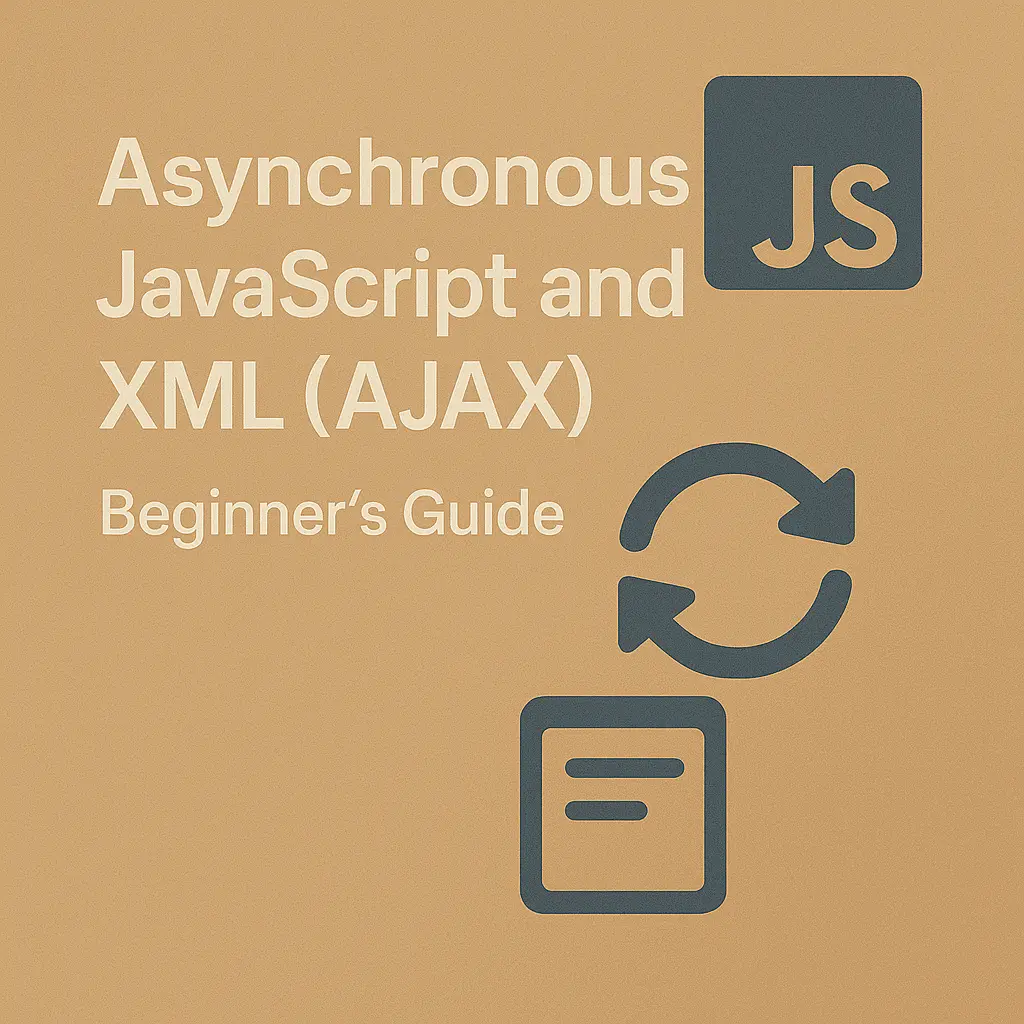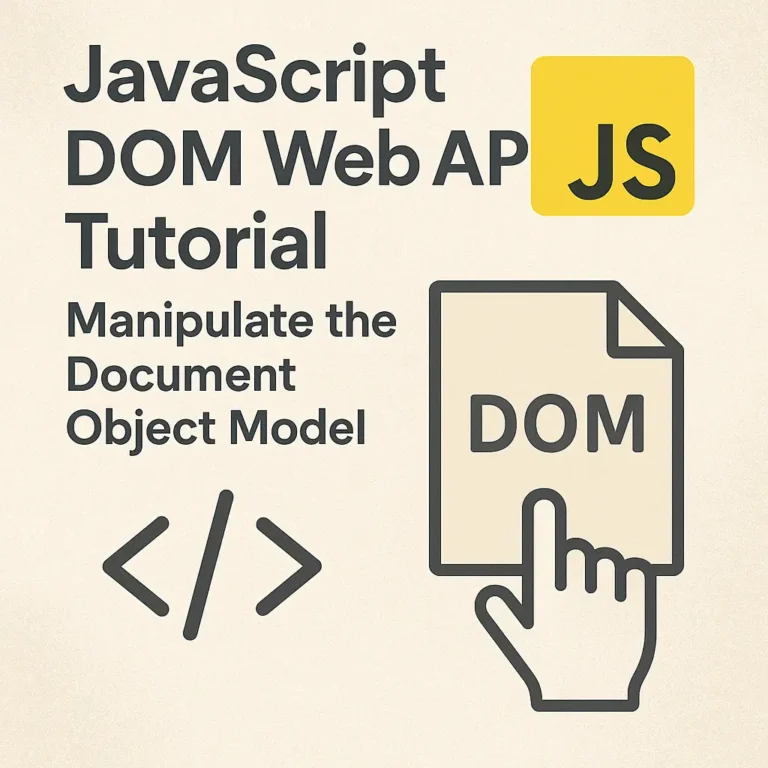AJAX allows developers to send and receive data from a web server asynchronously, enabling the creation of more interactive and seamless web experiences.
Overview of AJAX
AJAX is not a single technology, but rather a combination of several existing technologies including HTML, CSS, JavaScript, and XML (though JSON is more commonly used today). It enables web pages to make asynchronous HTTP requests to the server, typically in the background, without interfering with the current page state. This means that users can continue interacting with the page while data is being fetched or submitted to the server.
The key components of AJAX include:
JavaScript:
Responsible for making the asynchronous requests and handling the response.
XMLHttpRequest (XHR) object:
The core of AJAX, used to interact with servers. It provides methods for initiating requests, such as open() and send(), and handling responses.
Server-side technologies:
On the server side, various technologies can handle AJAX requests, including PHP, Node.js, Python, and others.
Data format:
While XML was traditionally used for data interchange, JSON (JavaScript Object Notation) has become the de facto standard due to its simplicity and ease of use with JavaScript.
Using Fetch API for AJAX requests
The Fetch API, introduced in modern browsers, provides a more powerful and flexible way to make AJAX requests compared to the traditional XMLHttpRequest object. It offers a promise-based interface for handling requests and responses, making code more concise and easier to read.
Here’s a simple example of how to use the Fetch API to make a GET request:
fetch('https://api.example.com/data')
.then(response => response.json())
.then(data => console.log(data))
.catch(error => console.error('Error:', error));
In this example, fetch() initiates a GET request to the specified URL. The then() method is used to handle the response by parsing it as JSON, and finally, the data is logged to the console. Any errors that occur during the request are caught using the catch() method.
Using XHR for AJAX requests
Although the Fetch API is the modern approach to AJAX, the XMLHttpRequest object is still widely used, especially in legacy codebases. It provides similar functionality to the Fetch API but with a less intuitive syntax.
Here’s how you can make a GET request using XHR:
var xhr = new XMLHttpRequest();
xhr.open('GET', 'https://api.example.com/data', true);
xhr.onreadystatechange = function() {
if (xhr.readyState === XMLHttpRequest.DONE && xhr.status === 200) {
var data = JSON.parse(xhr.responseText);
console.log(data);
}
};
xhr.send();
In this example, we create a new instance of XMLHttpRequest, specify the request method and URL using the open() method, and define an event listener for the readystatechange event to handle the response when it’s ready. Once the response status is 200 (OK), we parse the JSON data and log it to the console.
Pros and cons of AJAX
Pros:
Improved user experience: AJAX enables faster and more responsive web applications by allowing data to be fetched asynchronously without reloading the entire page.
Bandwidth efficiency: Since only the necessary data is exchanged between the client and server, AJAX can reduce bandwidth usage and improve page load times.
Enhanced interactivity: With AJAX, developers can create more interactive and dynamic user interfaces, such as auto-complete search fields and real-time updates.
Cons:
Complexity: Implementing AJAX functionality can be more complex than traditional synchronous requests, especially for beginners.
Browser compatibility: While modern browsers support AJAX and the Fetch API, older browsers may have limited or no support, requiring fallback mechanisms or polyfills.
SEO implications: Search engine crawlers may have difficulty indexing content loaded dynamically via AJAX, potentially affecting search engine optimization (SEO).
Conclusion
In conclusion, AJAX remains a powerful tool for creating modern web applications with enhanced interactivity and responsiveness. While the Fetch API offers a more elegant solution for making AJAX requests, the XMLHttpRequest object continues to be used in many projects. Understanding the pros and cons of AJAX can help developers make informed decisions when designing and implementing web applications.