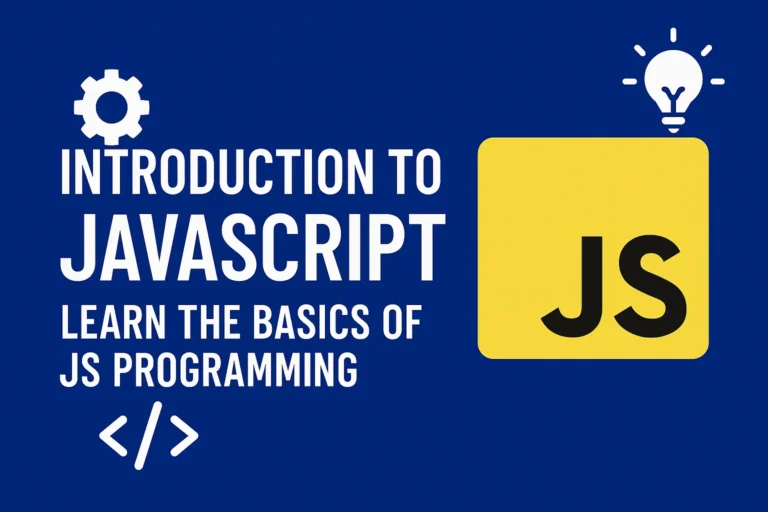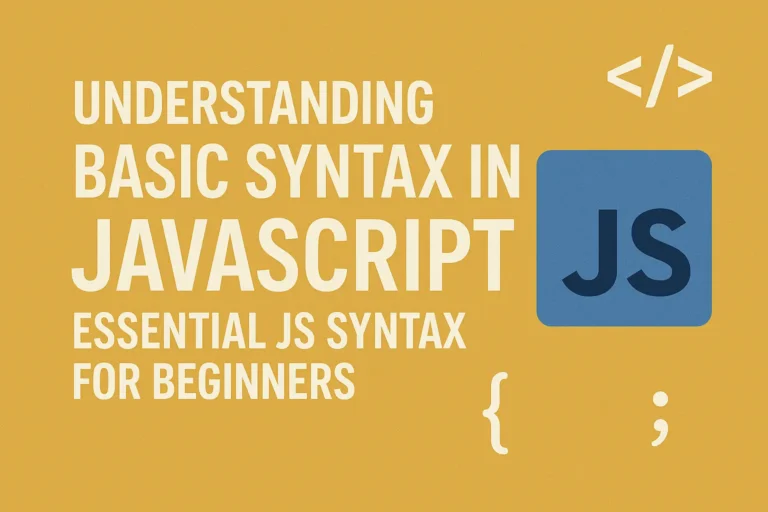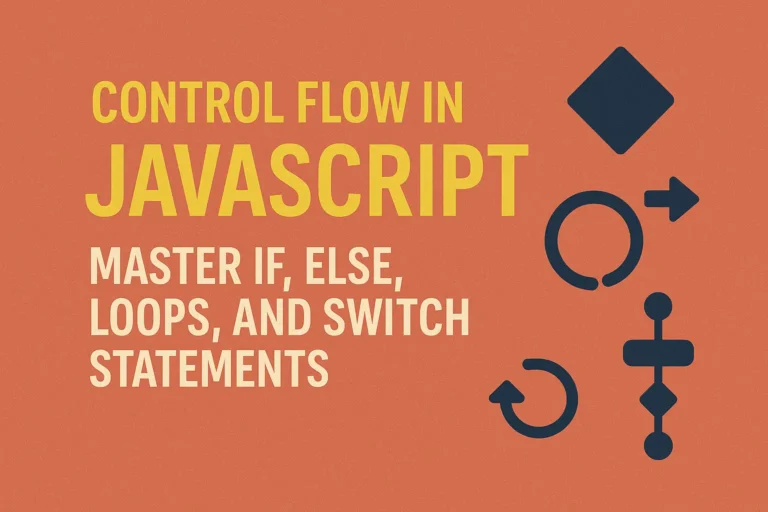Introduction
JavaScript is a versatile language that powers the modern web. While beginners often start with simple projects, advancing your skills requires tackling more complex challenges. In this article, we’ll explore advanced JavaScript project ideas that will push your boundaries, and discuss the challenges you might face along with their solutions. Let’s dive in!
Real-time Collaboration Tool
Building a real-time collaboration tool, like Google Docs, using JavaScript can be a challenging yet rewarding project. The main challenge lies in synchronizing changes across multiple users in real-time. You’ll need to implement features like live editing, cursor tracking, and conflict resolution.
Solution:
Use technologies like WebSockets or WebRTC for real-time communication between clients and server. Implement a robust data synchronization algorithm to handle conflicts and ensure consistency across users. Utilize operational transformation or Conflict-Free Replicated Data Types (CRDTs) for conflict resolution.
Example Code:
// Example using WebSockets for real-time communication
const WebSocket = require('ws');
const wss = new WebSocket.Server({ port: 8080 });
wss.on('connection', function connection(ws) {
ws.on('message', function incoming(data) {
// Broadcast received data to all clients
wss.clients.forEach(function each(client) {
if (client !== ws && client.readyState === WebSocket.OPEN) {
client.send(data);
}
});
});
});
Progressive Web Application (PWA) with Offline Support
Creating a PWA with offline support involves caching resources, handling service workers, and managing data synchronization when the device goes offline. This project challenges you to optimize performance and provide a seamless user experience regardless of network conditions.
Solution:
Use service workers to intercept network requests and serve cached resources when offline. Implement strategies like Cache First or Network First for handling resource requests. Use IndexedDB or localStorage for storing data locally and sync it with the server when the network is available.
Example Code:
// Example service worker code for caching resources
self.addEventListener('fetch', function(event) {
event.respondWith(
caches.match(event.request).then(function(response) {
return response || fetch(event.request);
})
);
});
// Example code for storing data in IndexedDB
const dbPromise = indexedDB.open('appDB', 1);
dbPromise.onupgradeneeded = function(event) {
const db = event.target.result;
const objectStore = db.createObjectStore('data', { keyPath: 'id' });
// Create indexes or configure object store as needed
};
dbPromise.onsuccess = function(event) {
const db = event.target.result;
const transaction = db.transaction(['data'], 'readwrite');
const objectStore = transaction.objectStore('data');
// Perform read/write operations
};
Interactive Data Visualization
Building interactive data visualizations using libraries like D3.js challenges you to manipulate data dynamically, handle user interactions, and create compelling visual representations. This project enhances your understanding of data manipulation and visualization techniques.
Solution:
Use D3.js or similar libraries to create interactive visualizations. Organize data effectively and update visual elements based on user interactions or data changes. Implement features like tooltips, zooming, and filtering to enhance user experience.
Example Code:
// Example code using D3.js for creating a bar chart
const data = [30, 50, 100, 150, 200];
const svg = d3.select('svg');
const width = +svg.attr('width');
const height = +svg.attr('height');
const xScale = d3.scaleBand()
.domain(d3.range(data.length))
.range([0, width])
.padding(0.1);
const yScale = d3.scaleLinear()
.domain([0, d3.max(data)])
.range([height, 0]);
svg.selectAll('rect')
.data(data)
.enter().append('rect')
.attr('x', (d, i) => xScale(i))
.attr('y', d => yScale(d))
.attr('width', xScale.bandwidth())
.attr('height', d => height - yScale(d));
Conclusion
Advanced JavaScript projects offer a unique opportunity to hone your skills and tackle real-world challenges. By taking on projects like real-time collaboration tools, PWAs with offline support, and interactive data visualizations, you’ll deepen your understanding of JavaScript and become a more proficient developer. Remember, challenges are opportunities for growth, and with the right solutions, you can overcome them and create exceptional projects. Keep coding and exploring the limitless possibilities of JavaScript!