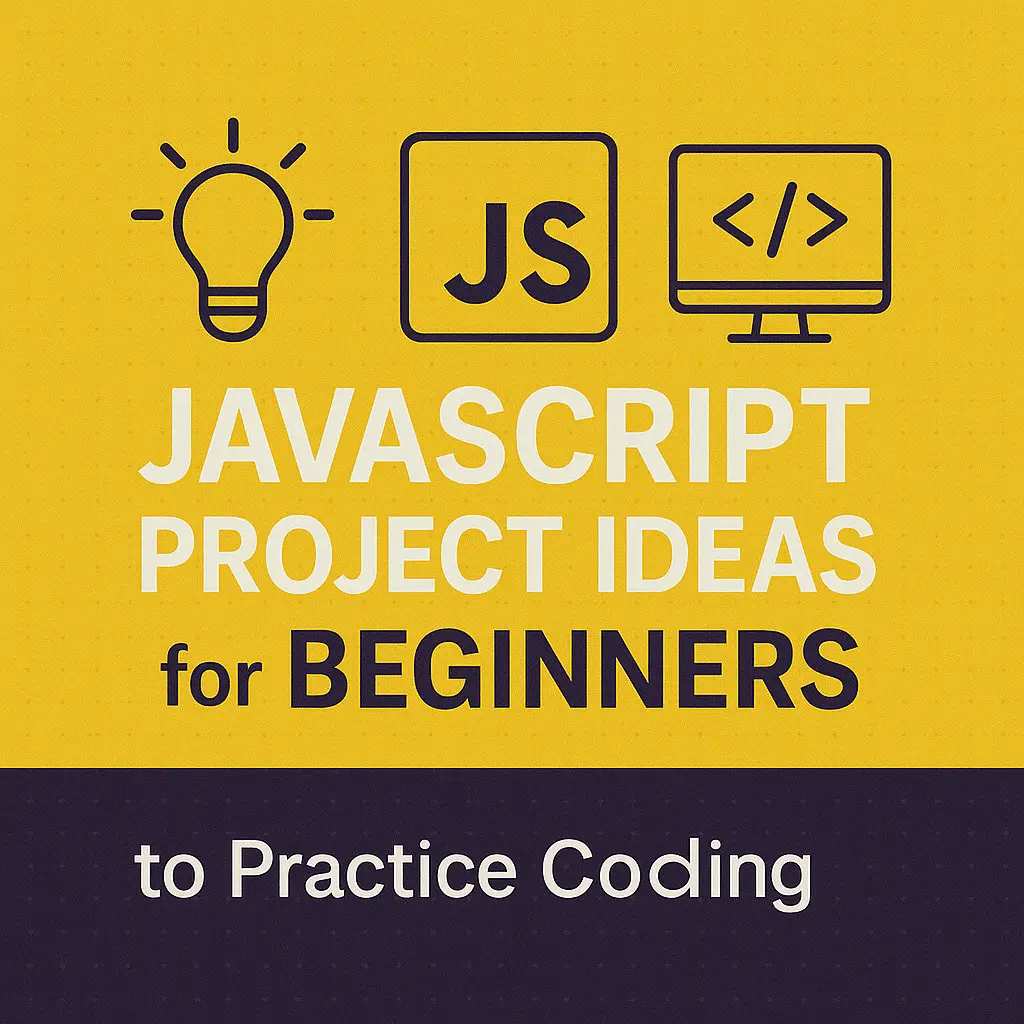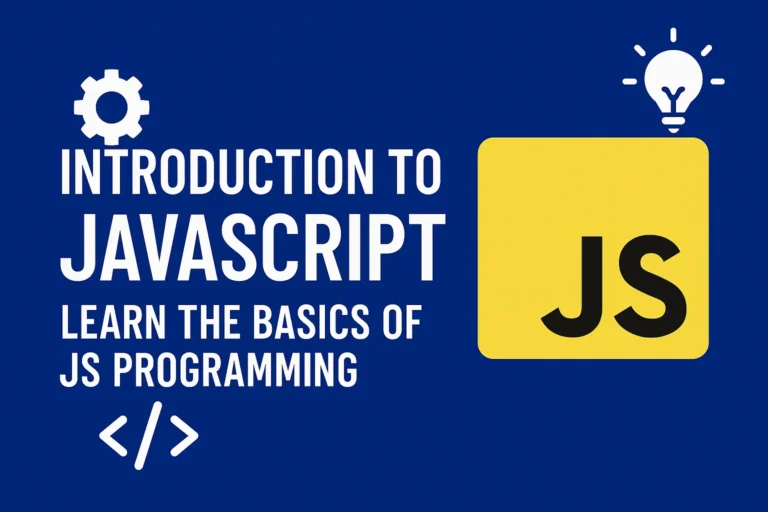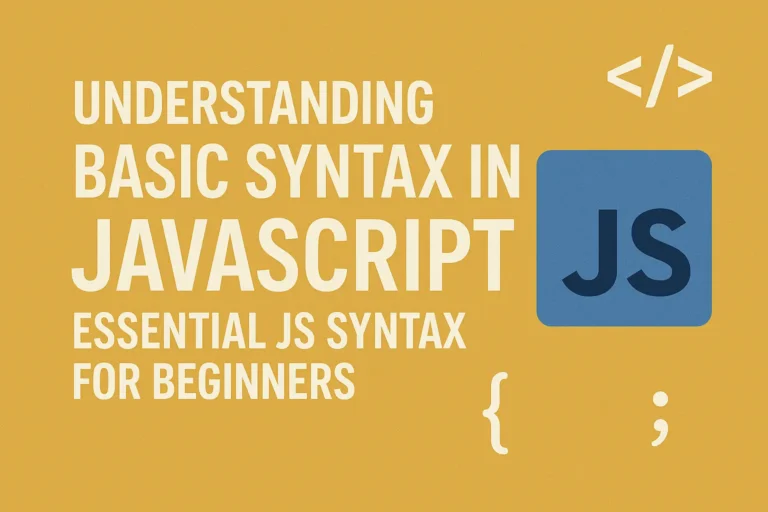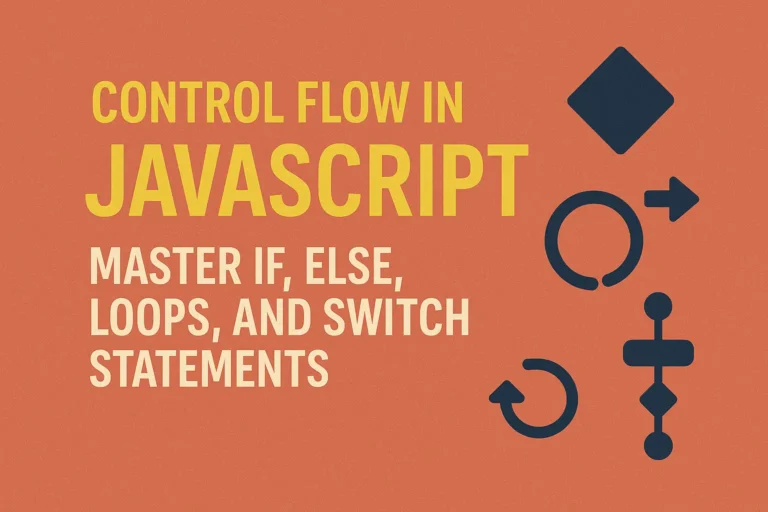Introduction
JavaScript is an essential language for web development, and for beginners, it’s crucial to practice by building projects. These projects not only solidify your understanding but also provide tangible evidence of your skills. If you’re just starting out with JavaScript and looking for some project ideas to dive into, you’re in the right place! In this article, we’ll explore some simple yet effective JavaScript project ideas along with step-by-step tutorials to guide you through the process.
To-Do List App
The to-do list app is a classic beginner project that covers fundamental JavaScript concepts such as DOM manipulation and event handling.
Step-by-Step Tutorial
1. Set up the HTML structure with input fields for tasks and a container to display tasks.
2. Use JavaScript to handle user input, add tasks to the list, mark tasks as completed, and remove tasks.
3. Style the app using CSS to make it visually appealing.
Example Code:
<!DOCTYPE html>
<html lang="en">
<head>
<meta charset="UTF-8">
<meta name="viewport" content="width=device-width, initial-scale=1.0">
<title>To-Do List App</title>
<link rel="stylesheet" href="styles.css">
</head>
<body>
<div class="container">
<h1>To-Do List</h1>
<input type="text" id="taskInput" placeholder="Enter task...">
<button onclick="addTask()">Add Task</button>
<ul id="taskList"></ul>
</div>
<script src="script.js"></script>
<script>var rocket_lcp_data = {"ajax_url":"https:\/\/codersship.com\/wp-admin\/admin-ajax.php","nonce":"826efbea2e","url":"https:\/\/codersship.com\/javascript\/js-project-ideas-for-beginners","is_mobile":false,"elements":"img, video, picture, p, main, div, li, svg","width_threshold":1600,"height_threshold":700,"debug":null}</script><script data-name="wpr-lcp-beacon" src='https://codersship.com/wp-content/plugins/wp-rocket/assets/js/lcp-beacon.min.js' async></script></body>
</html>
function addTask() {
const taskInput = document.getElementById('taskInput');
const taskList = document.getElementById('taskList');
const taskText = taskInput.value.trim();
if (taskText !== '') {
const li = document.createElement('li');
li.textContent = taskText;
taskList.appendChild(li);
taskInput.value = '';
}
}
Weather App
Building a weather app allows beginners to work with APIs and handle asynchronous JavaScript operations.
Step-by-Step Tutorial
1. Set up the HTML structure with input fields for location and a container to display weather information.
2. Use a weather API (e.g., OpenWeatherMap API) to fetch weather data based on the user’s input.
3. Parse the JSON response and display relevant weather information.
Style the app using CSS to enhance the user experience.
Example Code:
<!DOCTYPE html>
<html lang="en">
<head>
<meta charset="UTF-8">
<meta name="viewport" content="width=device-width, initial-scale=1.0">
<title>Weather App</title>
<link rel="stylesheet" href="styles.css">
</head>
<body>
<div class="container">
<h1>Weather App</h1>
<input type="text" id="locationInput" placeholder="Enter location...">
<button onclick="getWeather()">Get Weather</button>
<div id="weatherInfo"></div>
</div>
<script src="script.js"></script>
<script>var rocket_lcp_data = {"ajax_url":"https:\/\/codersship.com\/wp-admin\/admin-ajax.php","nonce":"826efbea2e","url":"https:\/\/codersship.com\/javascript\/js-project-ideas-for-beginners","is_mobile":false,"elements":"img, video, picture, p, main, div, li, svg","width_threshold":1600,"height_threshold":700,"debug":null}</script><script data-name="wpr-lcp-beacon" src='https://codersship.com/wp-content/plugins/wp-rocket/assets/js/lcp-beacon.min.js' async></script></body>
</html>
async function getWeather() {
const locationInput = document.getElementById('locationInput');
const weatherInfo = document.getElementById('weatherInfo');
const location = locationInput.value.trim();
if (location !== '') {
try {
const response = await fetch(`https://api.openweathermap.org/data/2.5/weather?q=${location}&appid=YOUR_API_KEY&units=metric`);
const data = await response.json();
weatherInfo.innerHTML = `
<h2>${data.name}, ${data.sys.country}</h2>
<p>Temperature: ${data.main.temp}°C</p>
<p>Description: ${data.weather[0].description}</p>
`;
} catch (error) {
console.error('Error fetching weather data:', error);
}
}
}
Conclusion
These JavaScript project ideas for beginners serve as excellent starting points to practice and enhance your skills. Remember, the key to mastering JavaScript (or any programming language) is consistent practice. As you work through these projects and encounter challenges, don’t hesitate to refer to documentation, seek help from online communities, and experiment with different approaches. Happy coding!