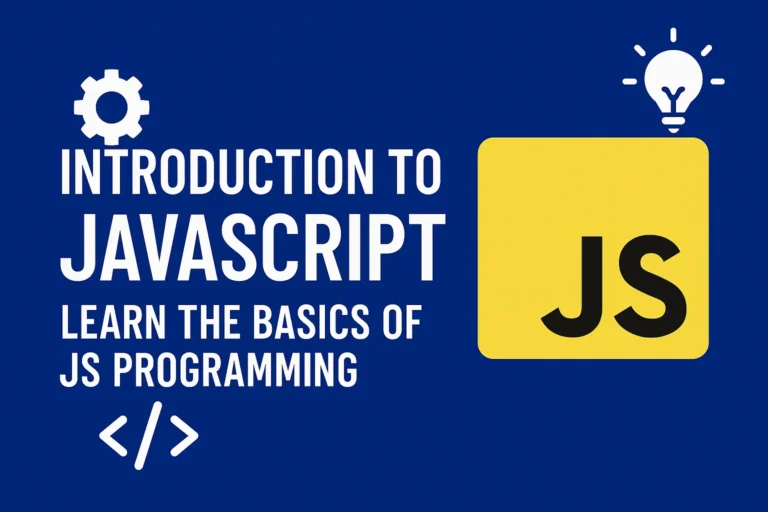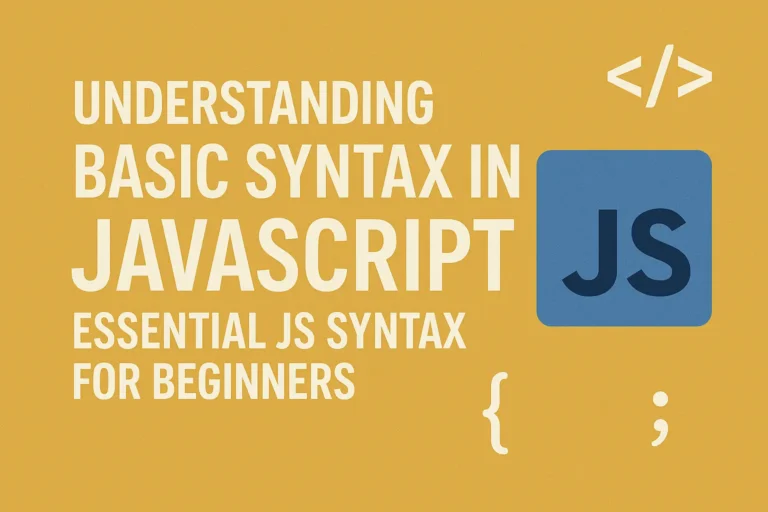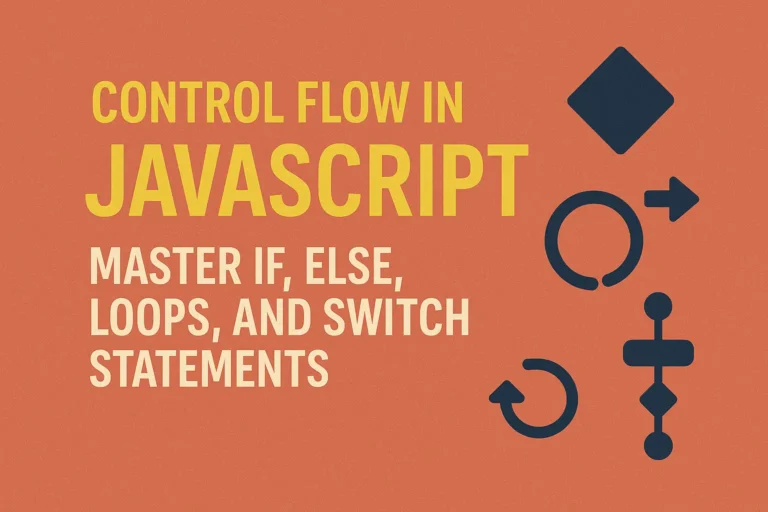JavaScript powers much of the interactivity and functionality on modern web pages, making its efficient execution crucial for fast-loading, responsive web applications.
Two key techniques for enhancing JavaScript performance are minification and bundling, along with lazy loading. Let’s delve into each of these strategies, exploring their significance and implementation with code examples.
Minification and Bundling
Minification:
Minification involves the process of removing unnecessary characters from code without altering its functionality. This typically includes removing whitespace, comments, and shortening variable names. Minified code reduces file size, resulting in faster downloads and improved loading times.
Consider the following JavaScript snippet:
// Original Code
function greet(name) {
console.log("Hello, " + name);
}
// Minified Code
function greet(n){console.log("Hello, "+n)}
Bundling:
Bundling involves combining multiple JavaScript files into a single file. This reduces the number of HTTP requests required to fetch resources, enhancing performance by minimizing network overhead.
For example, suppose we have two JavaScript files, file1.js and file2.js. We can bundle them using a tool like Webpack:
// webpack.config.js
const path = require('path');
module.exports = {
entry: './src/index.js',
output: {
filename: 'bundle.js',
path: path.resolve(__dirname, 'dist'),
},
};
In this configuration, index.js serves as the entry point for the application. Webpack processes the dependency graph starting from this file and generates a bundled output (bundle.js) in the specified output directory (dist).
Lazy Loading Techniques
Lazy loading is a strategy that defers the loading of non-critical resources until they are needed. This can significantly improve initial page load times by reducing the amount of data that needs to be fetched upfront.
Conditional Loading:
Conditional loading involves loading JavaScript resources based on certain conditions, such as user interactions or viewport visibility.
// Example: Lazy loading images on scroll
window.addEventListener('scroll', function() {
const images = document.querySelectorAll('img[data-src]');
images.forEach(img => {
if (img.getBoundingClientRect().top < window.innerHeight) {
img.src = img.dataset.src;
img.removeAttribute('data-src');
}
});
});
In this example, images with the data-src attribute are loaded only when they come into view, triggered by the scroll event.
Dynamic Import:
Dynamic import allows JavaScript modules to be loaded on-demand, rather than being included in the initial bundle. This is particularly useful for large modules or components that are not immediately necessary.
// Example: Dynamically loading a module
const button = document.querySelector('button');
button.addEventListener('click', async function() {
const module = await import('./module.js');
module.doSomething();
});
Here, the module.js file is loaded asynchronously when the button is clicked, reducing the initial payload of the application.
Conclusion
JavaScript performance optimization is essential for delivering fast, responsive web applications. Minification and bundling reduce file sizes and minimize network requests, while lazy loading techniques defer the loading of non-critical resources until they are needed. By implementing these strategies judiciously, developers can ensure that their JavaScript code contributes to an optimal user experience.
In summary, optimizing JavaScript performance involves a combination of techniques such as minification, bundling, and lazy loading. By understanding and applying these strategies, developers can create web applications that load quickly and respond promptly, enhancing user satisfaction and engagement.