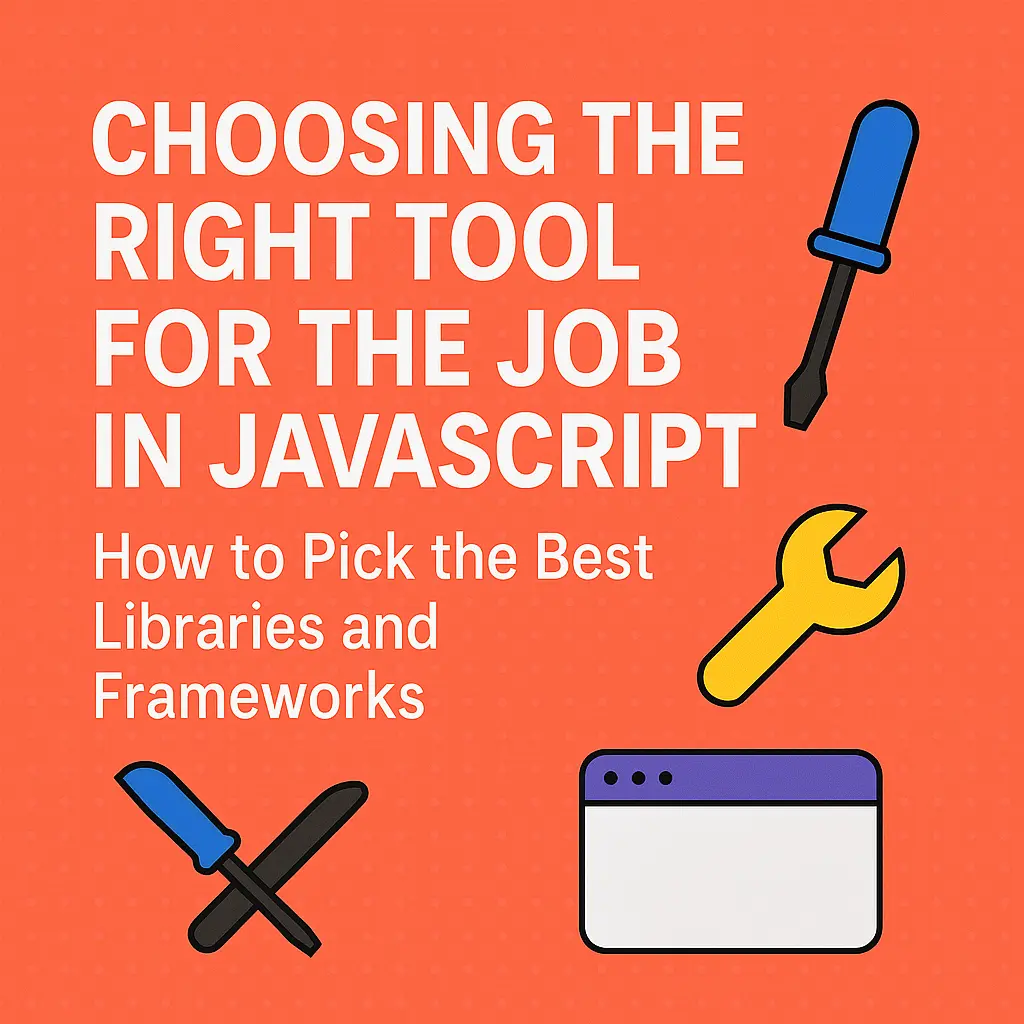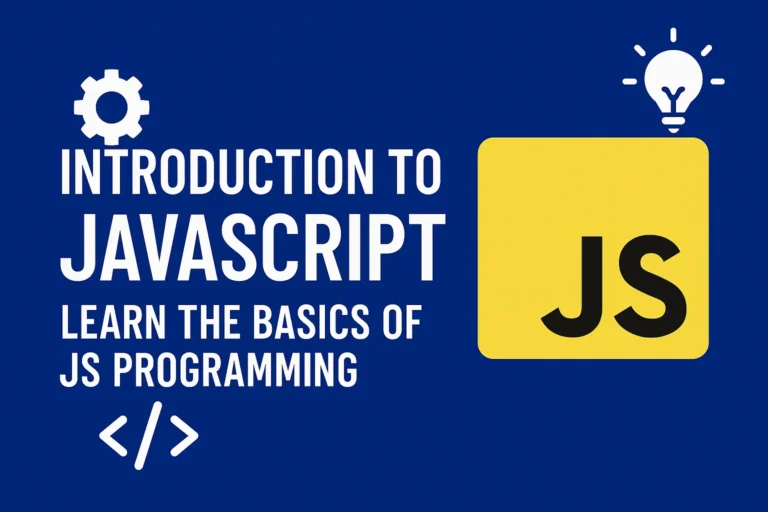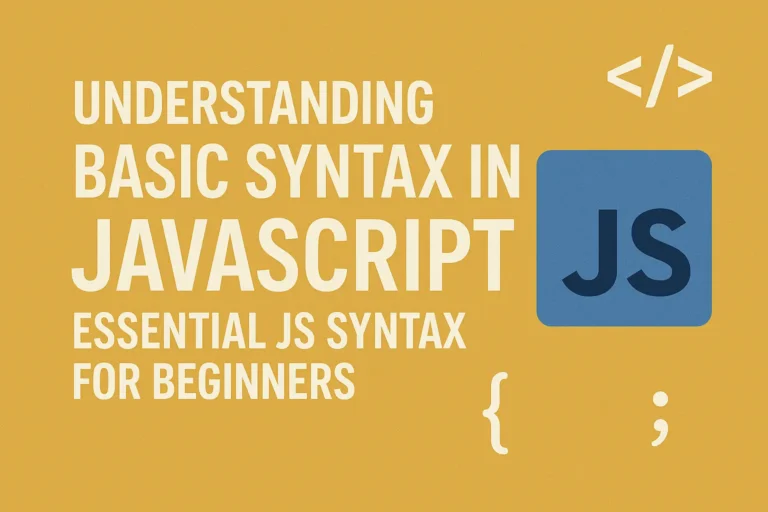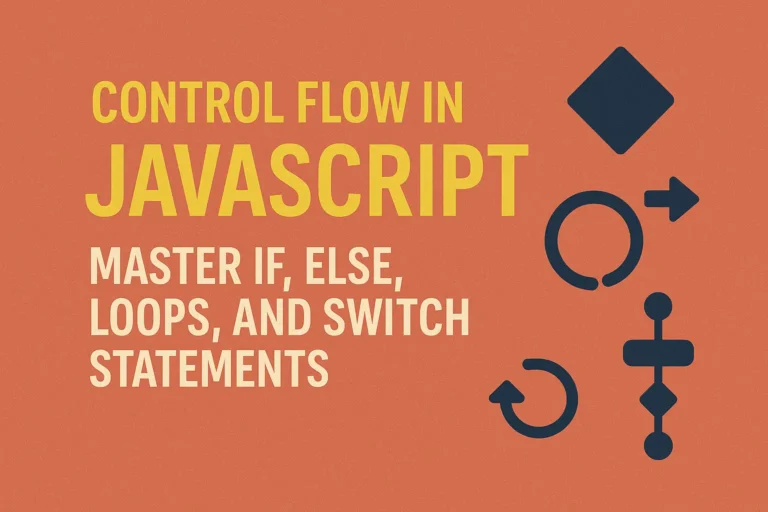However, selecting the right tool for the job can be daunting. In this guide, we’ll explore the factors to consider when choosing a JavaScript framework or library and compare some of the most popular options available.
Factors to Consider
Project Requirements:
The nature and scope of your project will heavily influence your choice of framework or library. Consider factors such as the size of the project, the complexity of the user interface, and any specific features or functionalities required.
Learning Curve:
Evaluate the learning curve associated with each framework or library. Some may have a steeper learning curve, while others are more beginner-friendly. Assess your team’s skill level and the time available for learning to make an informed decision.
Community Support:
A vibrant and active community can provide invaluable support, resources, and updates for a framework or library. Check the community size, frequency of updates, and availability of documentation and tutorials.
Performance:
Performance is crucial for delivering a seamless user experience. Compare the performance metrics of different frameworks and libraries, such as load times, rendering speed, and memory usage.
Scalability:
Consider the scalability of the framework or library, especially if you anticipate future growth or expansion of your project. Look for features that support scalability, such as modular architecture and built-in optimization techniques.
Compatibility:
Ensure compatibility with other tools and technologies used in your project stack, such as server-side frameworks, databases, and third-party APIs. Avoid compatibility issues by choosing a framework or library with robust interoperability.
Comparing Frameworks and Libraries
React:
Description: Developed by Facebook, React is a declarative, component-based library for building user interfaces.
Pros: Virtual DOM for efficient rendering, large ecosystem of third-party libraries and tools, strong community support.
Cons: Steeper learning curve, need for additional libraries for state management and routing.
// Example React Component
import React from 'react';
function MyComponent() {
return <div>Hello, React!</div>;
}
export default MyComponent;
Angular:
Description: Developed and maintained by Google, Angular is a comprehensive framework for building web and mobile applications.
Pros: Full-fledged framework with built-in features like dependency injection, two-way data binding, and routing.
Cons: Complex syntax and setup, slower performance compared to some other options.
// Example Angular Component
import { Component } from '@angular/core';
@Component({
selector: 'my-component',
template: '<div>Hello, Angular!</div>'
})
export class MyComponent {}
Vue.js:
Description: Vue.js is a progressive JavaScript framework for building interactive web interfaces.
Pros: Easy to learn and integrate with existing projects, lightweight and efficient, intuitive syntax.
Cons: Smaller ecosystem compared to React and Angular, less corporate backing.
// Example Vue Component
<template>
<div>Hello, Vue.js!</div>
</template>
<script>
export default {
name: 'MyComponent'
}
</script>
jQuery:
Description: jQuery is a fast, small, and feature-rich JavaScript library designed to simplify client-side scripting.
Pros: Simplified DOM manipulation, extensive browser compatibility, large library of plugins.
Cons: Declining popularity, lack of modern features found in newer frameworks and libraries.
// Example jQuery Code
$(document).ready(function() {
$('#myElement').text('Hello, jQuery!');
});
Ember.js:
Description: Ember.js is a framework for building ambitious web applications with a strong focus on developer productivity.
Pros: Convention over configuration, built-in solutions for common development tasks, strong community support.
Cons: Opinionated structure may not suit all projects, smaller ecosystem compared to React and Angular.
// Example Ember Component
import Component from '@glimmer/component';
export default class MyComponent extends Component {
get greeting() {
return 'Hello, Ember!';
}
}
Conclusion
Choosing the right JavaScript framework or library is essential for the success of your project. By carefully considering factors such as project requirements, learning curve, community support, performance, scalability, and compatibility, you can make an informed decision. Additionally, comparing the features and characteristics of popular options like React, Angular, Vue.js, jQuery, and Ember.js can help you find the perfect fit for your development needs. Remember to stay updated with the latest trends and advancements in the JavaScript ecosystem to ensure the longevity and relevance of your chosen tool.