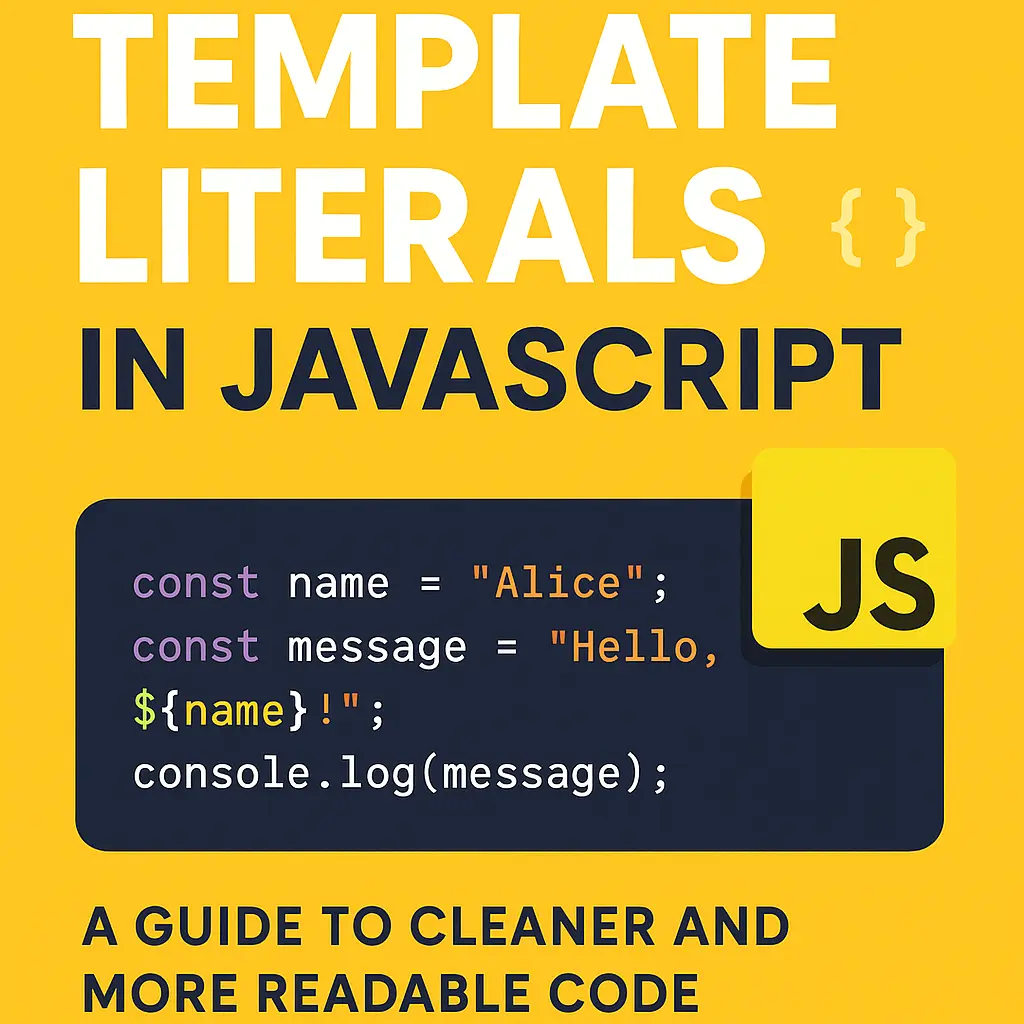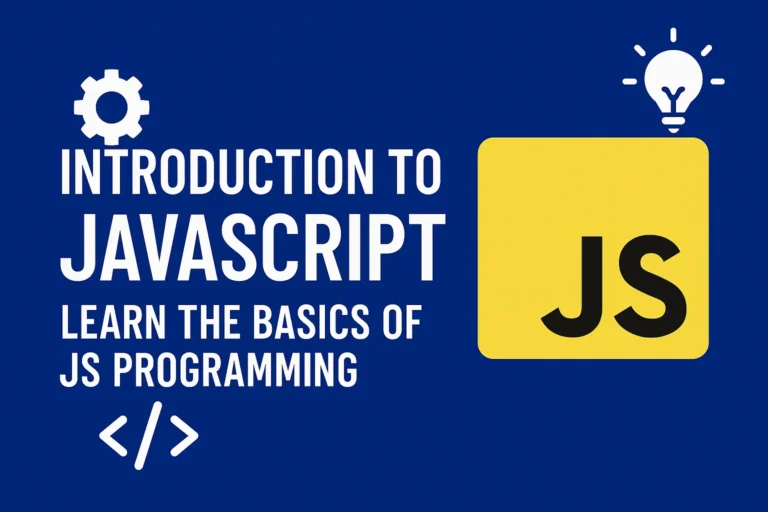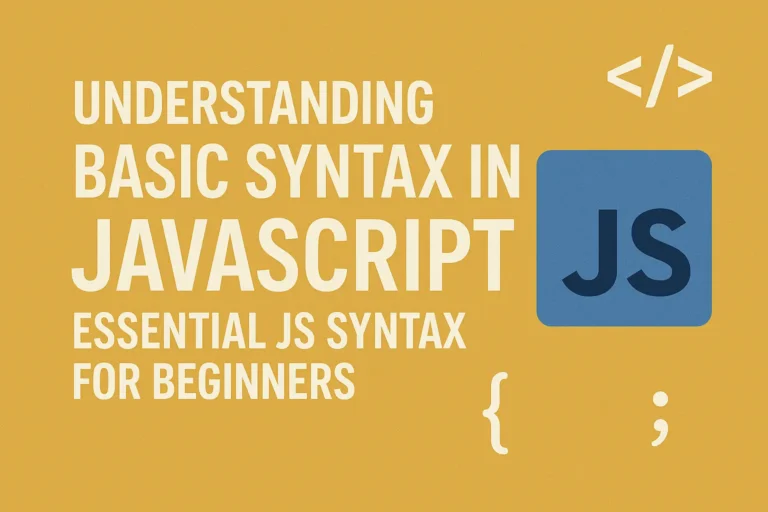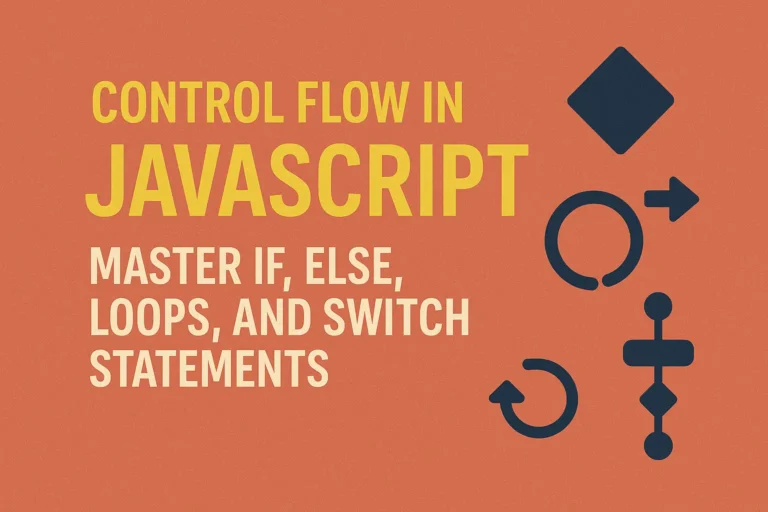Among these advancements, JavaScript Template Literals shine as a powerful tool for string manipulation, offering unparalleled flexibility and readability.
Template Literals, introduced in ECMAScript 2015 (ES6), provide a concise syntax for creating strings that include variables, expressions, and even multiline content. This article delves deep into the wonders of JavaScript Template Literals, exploring their syntax, capabilities, and practical applications, with a particular focus on string interpolation.
Understanding JavaScript Template Literals
Traditional string literals in JavaScript are enclosed in single (”) or double (“”) quotes. While adequate for simple strings, they pose limitations when dealing with complex content or dynamic data insertion. Template Literals offer a refreshing alternative, allowing developers to embed expressions directly within strings using the ${} syntax.
const name = 'John';
const message = `Hello, ${name}!`;
console.log(message); // Output: Hello, John!
In the example above, the ${name} expression within backticks (`) gets evaluated, and its value is concatenated with the surrounding string. This seamless integration of variables into strings simplifies code readability and maintenance.
String Interpolation: The Heart of Template Literals
String interpolation lies at the core of JavaScript Template Literals, enabling dynamic content generation with unparalleled ease. By incorporating variables and expressions directly into strings, developers can construct complex output effortlessly.
const product = {
name: 'Smartphone',
price: 499.99,
currency: 'USD'
};
const description = `Introducing the ${product.name}:
Available at just ${product.price} ${product.currency}.`;
console.log(description);
// Output: Introducing the Smartphone:
// Available at just 499.99 USD.
In this example, the properties of the product object are seamlessly integrated into the description string, resulting in a clear and concise output. String interpolation simplifies the process of constructing dynamic messages, enhancing code readability and maintainability.
Advanced Usage Scenarios
JavaScript Template Literals offer more than just basic string interpolation. Their versatility extends to various advanced scenarios, including multiline strings, tagged templates, and function invocation.
Multiline Strings
Traditional string literals do not support multiline content without resorting to cumbersome concatenation or escape characters. Template Literals, however, handle multiline strings elegantly.
const multilineMessage = `
This is a multiline message.
It spans across multiple lines,
providing clarity and structure.
`;
console.log(multilineMessage);
Tagged Templates
Tagged templates provide a mechanism for processing template literals with a custom function. This enables advanced string manipulation and preprocessing.
function highlight(strings, ...values) {
let result = '';
strings.forEach((string, i) => {
result += string + (values[i] || '');
});
return result.toUpperCase();
}
const item = 'book';
const quantity = 3;
const totalPrice = 75;
const invoice = highlight`${quantity} ${item}(s) - Total: $${totalPrice}`;
console.log(invoice); // Output: 3 BOOK(S) - TOTAL: $75
In this example, the highlight function processes the template literal, converting it to uppercase and performing custom formatting.
Practical Applications
JavaScript Template Literals find application across various domains, from frontend web development to backend server scripting. Some common use cases include:
HTML Templating: Generating dynamic HTML content with interpolated data.
String Formatting: Constructing formatted strings for logging, messaging, or user interfaces.
Localization: Facilitating language localization by interpolating translated strings.
Dynamic SQL Queries: Building SQL queries with interpolated parameters for database interactions.
Conclusion
JavaScript Template Literals revolutionize string manipulation, offering a powerful and intuitive syntax for dynamic content generation. By embracing string interpolation, developers can streamline code development, enhance readability, and unlock new possibilities in web application development.
Incorporate Template Literals into your JavaScript projects today, and experience the unparalleled flexibility and expressiveness they bring to your codebase. With their versatility and simplicity, Template Literals stand as a testament to JavaScript’s evolution as a language tailored for modern web development.