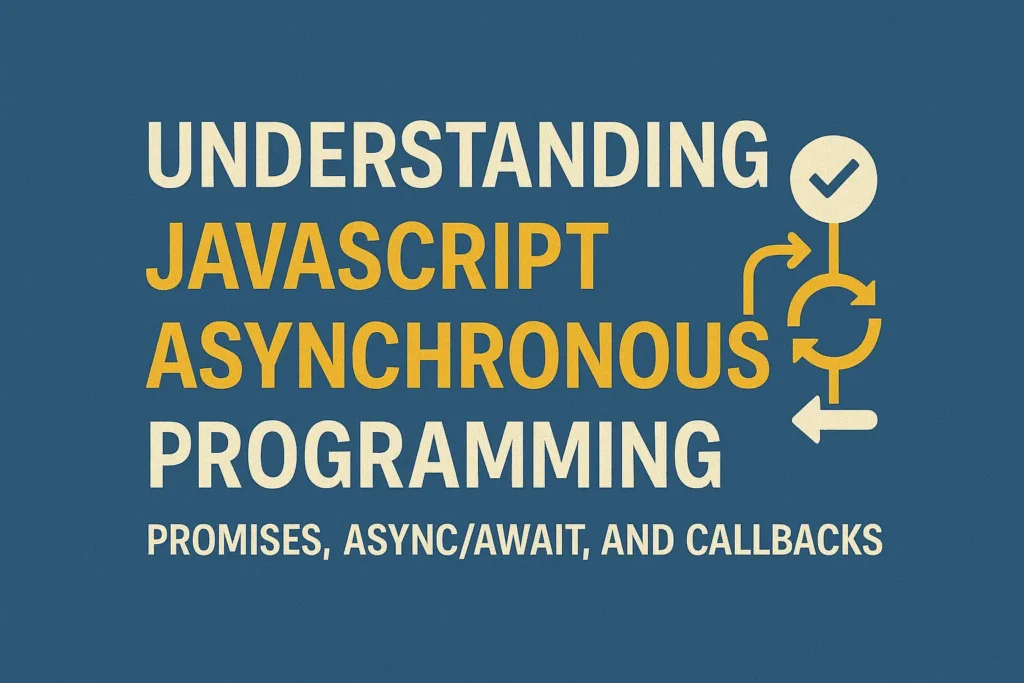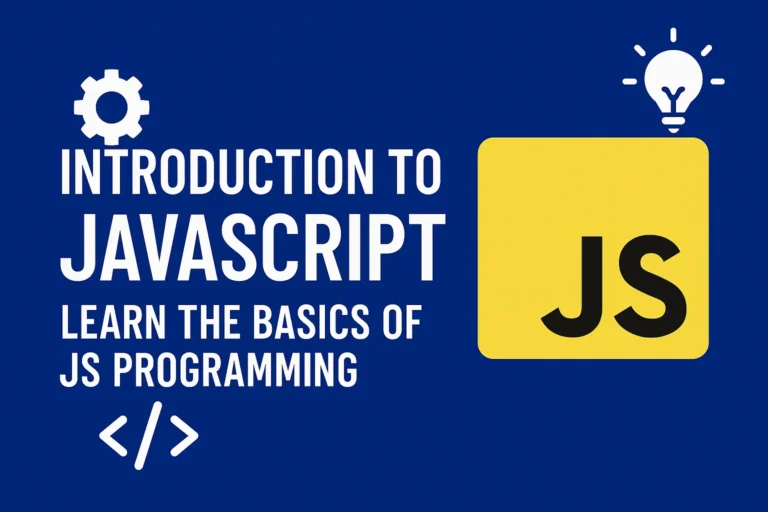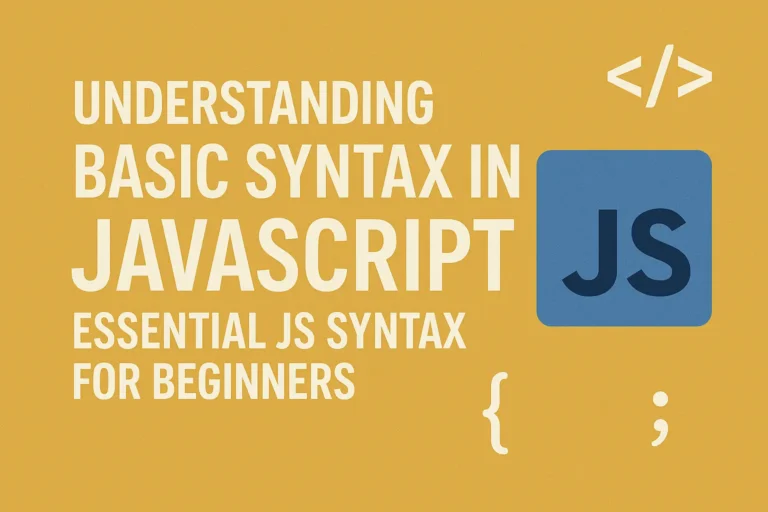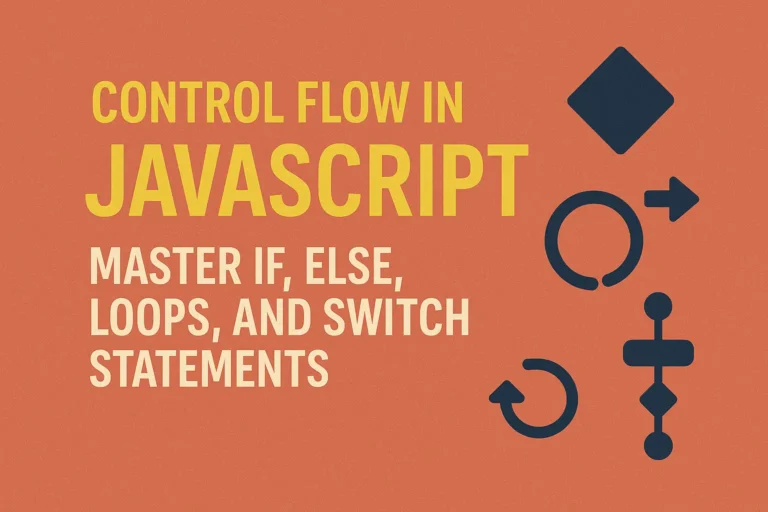Introduction
In the realm of web development, JavaScript is the backbone of interactivity and dynamic content. As web applications grow in complexity, the need for efficient handling of asynchronous tasks becomes paramount. Asynchronous JavaScript, with its non-blocking nature, allows developers to execute multiple operations concurrently, enhancing the responsiveness and performance of applications. In this article, we’ll delve into the fundamentals of asynchronous programming in JavaScript, focusing particularly on callback functions.
Understanding Asynchronous Programming
Traditionally, JavaScript executes code synchronously, meaning each operation blocks the execution until completion. However, in scenarios like fetching data from an external server or performing time-consuming operations, synchronous execution can lead to unresponsive applications. Asynchronous programming enables JavaScript to execute tasks independently, allowing the program to continue running other operations without waiting for the asynchronous task to finish.
Callback Functions
Callback functions are a fundamental concept in asynchronous JavaScript. Simply put, a callback function is a function passed as an argument to another function, which is then invoked after the completion of a specific task or event. Callbacks are commonly used in asynchronous operations to handle responses from servers, user input, timers, and more.
Example 1: Callbacks with setTimeout()
console.log("Start");
setTimeout(() => {
console.log("Inside Callback");
}, 2000);
console.log("End");
In this example, the setTimeout() function is asynchronous and schedules the execution of the callback function after a specified delay (in milliseconds). While the callback function is waiting to execute, other operations continue without interruption.
Example 2: Asynchronous File Reading with Node.js
const fs = require("fs");
fs.readFile("example.txt", "utf8", (err, data) => {
if (err) {
console.error("Error reading file:", err);
return;
}
console.log("File content:", data);
});
console.log("Reading file...");
In this Node.js example, the readFile() function reads the contents of a file asynchronously. The callback function handles the file content once the reading operation is complete. Meanwhile, the program continues executing the console.log() statement.
Handling Asynchronous Operations with Callbacks
While callback functions provide a mechanism for handling asynchronous operations, they can lead to callback hell—a situation where nested callbacks become difficult to manage and comprehend, leading to unreadable code and maintenance issues.
To mitigate callback hell, developers have adopted various patterns such as Promises, async/await, and event-driven architectures. Promises, introduced in ECMAScript 2015 (ES6), provide a more structured approach to handling asynchronous operations, offering better readability and error handling compared to callbacks.
Example 3: Using Promises for Asynchronous Operations
function fetchData() {
return new Promise((resolve, reject) => {
setTimeout(() => {
resolve("Data fetched successfully");
}, 2000);
});
}
fetchData()
.then((data) => {
console.log(data);
})
.catch((error) => {
console.error("Error:", error);
});
In this example, the fetchData() function returns a Promise, which resolves with the fetched data after a delay. The then() method handles the resolved value, while the catch() method deals with any errors encountered during the operation.
Conclusion
Asynchronous JavaScript, powered by callback functions, revolutionizes the way we develop web applications, enabling responsive and efficient code execution. While callbacks are foundational, developers should explore modern alternatives like Promises and async/await for better code organization and readability. By mastering asynchronous programming techniques, developers can build robust and scalable applications that meet the demands of today’s dynamic web landscape.