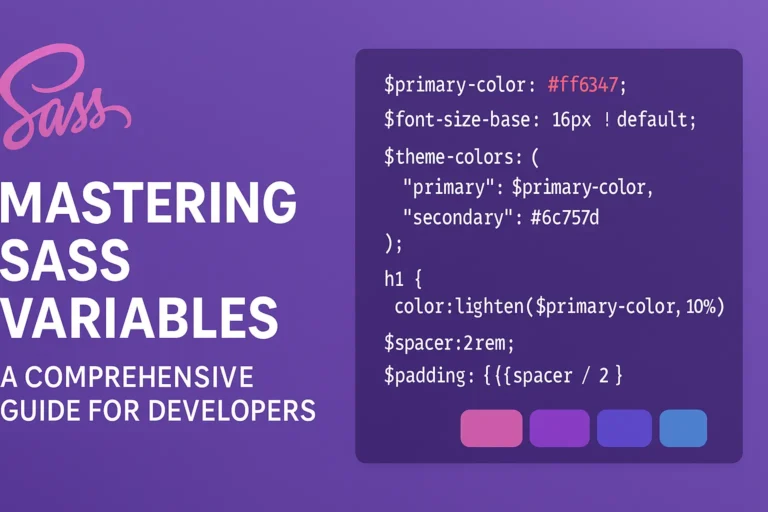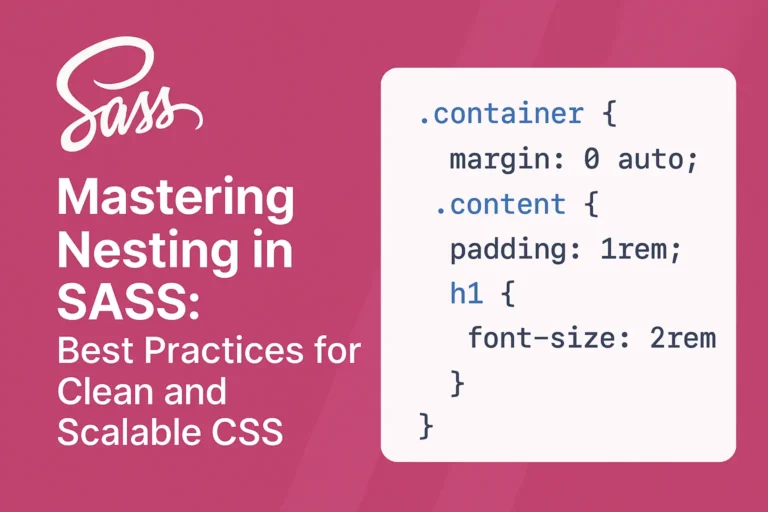This is where modular CSS with SASS comes into play, offering a structured approach to styling that promotes scalability, reusability, and maintainability. In this article, we’ll explore how to harness the power of modular CSS with SASS by employing methodologies like BEM, leveraging namespacing and scoping, and effectively managing dependencies.
Understanding Modular CSS with SASS
Modular CSS involves breaking down stylesheets into smaller, self-contained modules that can be easily reused and maintained. SASS (Syntactically Awesome Style Sheets) enhances this modularity by providing features like variables, mixins, and partials, which enable developers to write cleaner and more organized CSS code.
BEM Methodology with SASS
BEM (Block Element Modifier) is a popular naming convention for CSS classes that promotes clarity and consistency in code structure. When combined with SASS, BEM becomes even more powerful. Let’s take a look at how we can implement BEM with SASS:
// SASS code example implementing BEM
.block {
&__element {
// Styles for block element
}
&--modifier {
// Styles for block modifier
}
}
By using SASS’s nesting capabilities, we can create a clear hierarchy of block, element, and modifier classes, making it easier to understand the relationships between different parts of our UI.
Namespacing and Scoping
Namespacing and scoping are essential techniques for preventing CSS conflicts and maintaining encapsulation within components. With SASS, we can easily namespace our styles to ensure they only affect specific parts of our application:
// Namespace styles to prevent conflicts
.nav {
&__item {
// Styles for navigation item
}
&__link {
// Styles for navigation link
}
}
By prefixing our classes with a namespace like .nav, we can ensure that these styles only apply to elements within the navigation component, reducing the risk of unintended side effects.
Managing Dependencies
As web applications grow, managing dependencies between CSS modules becomes crucial for maintaining a scalable and maintainable codebase. SASS provides various tools and techniques for managing dependencies, such as @import and @use directives:
// Importing dependencies with SASS
@import 'variables'; // Import variables partial
@import 'buttons'; // Import buttons partial
Alternatively, with SASS’s @use directive, we can create explicit relationships between modules, improving clarity and reducing the risk of conflicts:
// Using @use for managing dependencies
@use 'variables'; // Import variables module
@use 'buttons'; // Import buttons module
By carefully managing dependencies, we can ensure that our CSS modules remain modular, reusable, and easy to maintain as our project evolves.
Conclusion
Modular CSS with SASS offers a powerful solution for managing styles in modern web development. By leveraging methodologies like BEM, employing namespacing and scoping techniques, and effectively managing dependencies, developers can create more maintainable and scalable CSS codebases. Whether you’re building a small website or a large web application, adopting modular CSS with SASS can streamline your development process and improve the overall quality of your code.