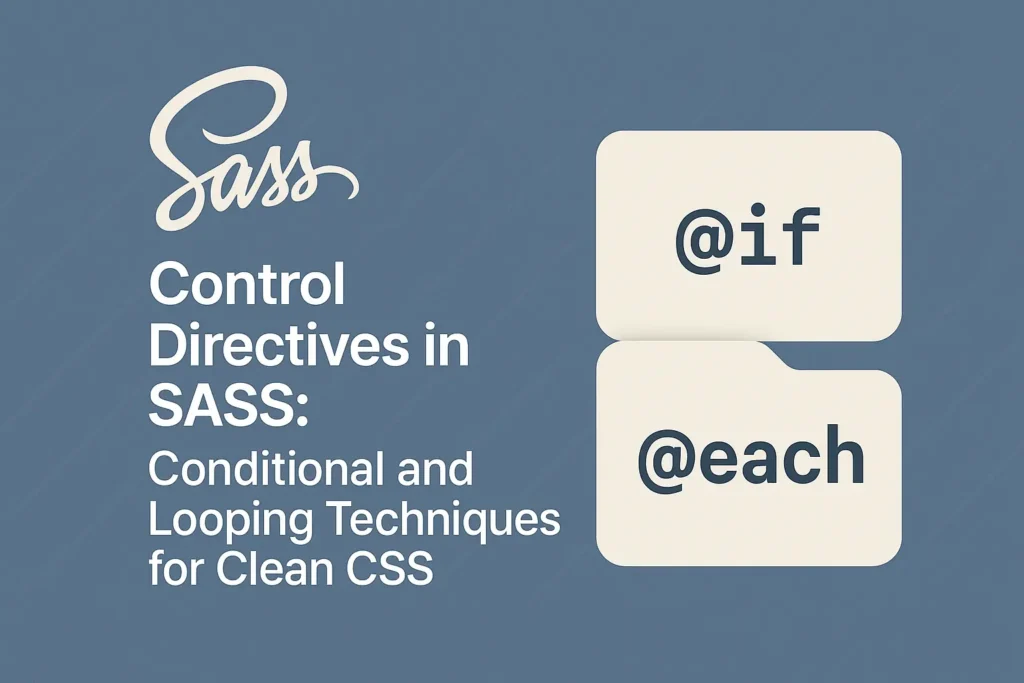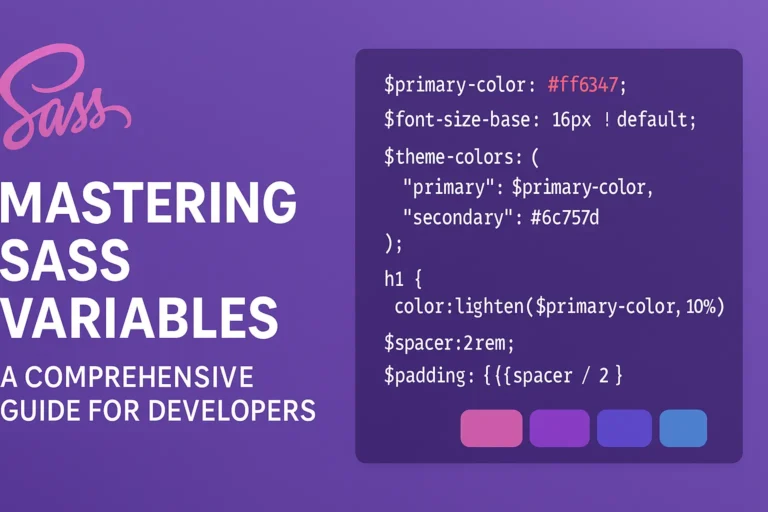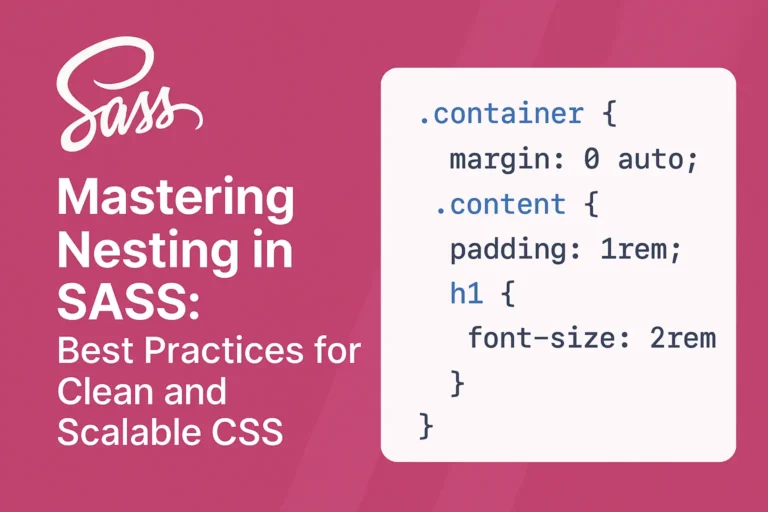One of the key features that elevates SASS above CSS is its support for control directives, which enable developers to introduce logic and iteration directly into their stylesheets. In this article, we’ll delve into the three primary control directives in SASS: @if, @for, and @each, exploring their syntax, use cases, and providing illustrative code examples.
The @if Directive
The @if directive in SASS allows developers to apply conditional logic within their stylesheets. It functions much like traditional programming languages, enabling the application of different styles based on specified conditions.
Conditional Statements:
$theme: 'light';
body {
@if $theme == 'light' {
background-color: #ffffff;
color: #333333;
} @else {
background-color: #333333;
color: #ffffff;
}
}
Ternary Operators:
$theme: 'light';
body {
@if $theme == 'light' {
background-color: #ffffff;
color: #333333;
} @else {
background-color: #333333;
color: #ffffff;
}
}
The @for Directive
The @for directive provides a mechanism for looping through a range of values or iterating through lists, enabling dynamic generation of CSS based on specified parameters.
Looping through Range of Values:
@for $i from 1 through 5 {
.item-#{$i} {
width: 20px * $i;
}
}
Iterating through Lists:
$colors: red, green, blue;
@for $i from 1 through length($colors) {
.color-#{$i} {
background-color: nth($colors, $i);
}
}
The @each Directive
The @each directive facilitates looping through lists, making it particularly useful for iterating over collections of values or key-value pairs.
Looping through Lists:
$fonts: 'Arial', 'Helvetica', 'sans-serif';
@each $font in $fonts {
.font-#{$font} {
font-family: $font;
}
}
Using Key-Value Pairs:
$theme-colors: (
primary: #007bff,
secondary: #6c757d,
success: #28a745,
);
@each $name, $color in $theme-colors {
.theme-#{$name} {
color: $color;
}
}
Conclusion
By leveraging the @if, @for, and @each directives, developers can introduce powerful logic and iteration directly into their SASS stylesheets, enhancing maintainability and flexibility. Whether it’s applying conditional styles, dynamically generating CSS based on ranges or lists, or iterating through collections, SASS control directives empower developers to craft more efficient and expressive stylesheets. As you continue to explore the capabilities of SASS, mastering these directives will undoubtedly elevate your front-end development workflow to new heights.